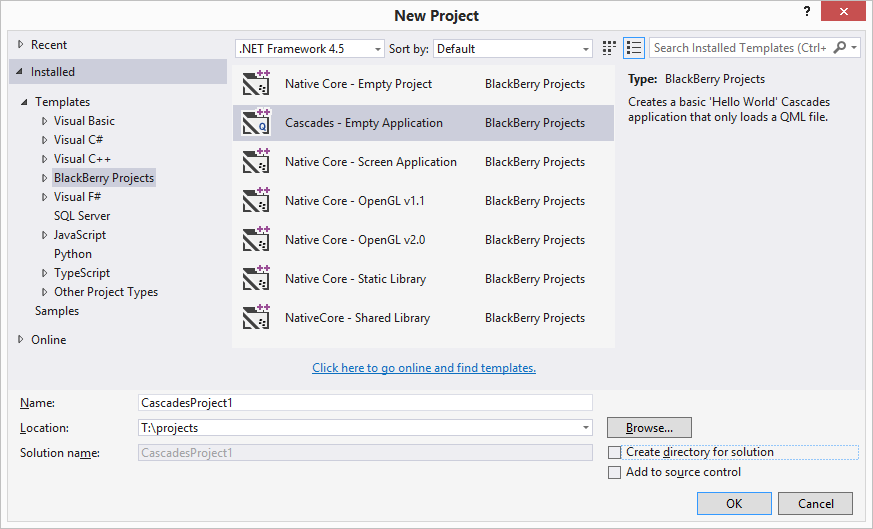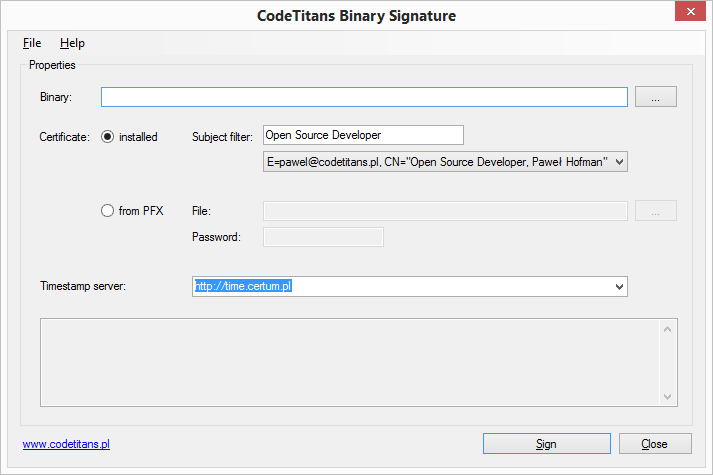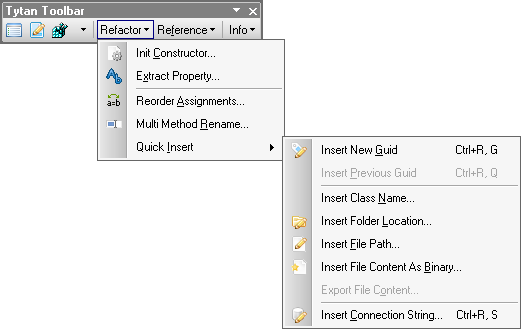Open-source projects
I am also active member of an open-source community. Try to check out my projects, to see my coding style, committing and feature sets. Also feel free to use them in your own products as commerial usage is allowed.
BlackBerry Native Plugin for Visual Studio
It is an extension for Visual Studio providing all you need to do native and Cascades development that targets BlackBerry PlayBook and latest BB10 devices. It was designed to be a replacement for BlackBerry's original IDE - Momentics. That's why it helps developers in all kinds of activities - starting from registration, through generation of all required certificates and tokens, deploying them on devices, later on application debugging and finishing with creation of sell-ready applications via BlackBerry AppWorld.
Features
- compile, link, sign C/C++ application projects for BB10 platform inside Visual Studio
- support for OpenGL and Cascades applications
- support for x86 and ARMv7 toolchains
-
native Visual Studio integration:
- dedicated MSBuild platform for BlackBerry
- dedicated project templates
- dedicated project-item templates
- dedicated plugin settings
- dedicated BlackBerry project settings
- dedicated set of Output Windows logging all actions
- dedicated tool-window to copy files to/from the target device
- integrated GDB debugger
- bar-descriptor visual editor
- basic colorizer for QML files
- capture runtime logs from running and debugged applications
Platforms
Visual Studio 2010/2012/2013
Windows XP/Vista/7/8.1
.NET Framework 4.0+
CodeTitans Signature Project
Signature is the utility that helps digitally sign applications (binaries) on Windows.
Features
- UI wrapper around SignTool.exe tool and PackageDigitalSignatureManager
- signs binaries like: *.exe, *.dll, *.ocx
- signs Visual Studio Packages (VSIX): *.vsix files
- uses already installed certificates
- uses external certificates from PFX files
Requirements
.NET Framework 4.0
CodeTitans ZipArchive Project
Library providing .NET 4.5 ZipArchive API (System.IO.Compression) for older desktop .NET frameworks.
It uses build-in Win32 Shell API via reflection allowing .NET 2.0 applications to manipulate ZIP containers without any other dependencies. There are no 3rd party libraries, nor COM TypeLibraries embedded. It's as pure as few code files (using Windows internal components) that can be dropped directly into your project.
Features
- provides ZIP functionality for your apps
- no 3rd-party libraries required
- works in any desktop version of .NET Framework
- uses Windows build-in components
CodeTitans Libraries Project
It is a set of C# libraries supporting all known versions of .NET (desktop and mobile) simplifying development in areas like: JSON, networking, multi-platform extensions and others.
There is a mirror on GitHub also.
Some stories-behind and interview can be found here: part 1 and part 2.
Features
- capturing and filtering debug-logs
- provides unified HTTP API to access remote and local resources
- implements Bayeux Protocol
- implements reading/writing/accessing and dynamic edition of data in JSON format
- implements reading data stored in BSON format
- supports reading/writing/accessing data in *.ini, *.strings na *.plist formats
- allows simple templates processing (with repleacable keywords)
- simplifies thread-cross callbacks calls (via event-dispatchers)
- implements simple synchronous and asynchronous execution queues (based on NSExecutionQueue from iOS)
- implements custom Inversion-of-Control container
Supported Platforms and .NET Frameworks
- Windows Mobile
- Windows Phone (Silverlight)
- Windows Store
- Silverlight
- all versions of .NET Framework for desktop Windows
- Mono
- ASP.NET
- and also lots of other environments like: iOS/Android/Windows Phone/BlackBerry via Xamarin and Unity3D integrations
To install them use following NuGet commands, directly inside Visual Studio:
Install-Package codetitans-json
Install-Package codetitans-wp-about
Install-Package codetitans-core
TytanNET Toolbar for Visual Studio
It is an addin to Visual Studio 2005 and 2008, providing lots of simple refactorings and automating common development tasks. Additionally exposes editors for environment controls, debug-logs and system registry.
Features
-
capturing debug logs (see more at: Debug Output View)
- at runtime
- for all or specified process
- from serial ports (COM1, COM2, ...) existing on your machine and connected to external devices
- with filtering by text pattern capatility
-
jumping to proper line of code, based on log entry (special formatting acquired, however several patterns are dynamically detected and applied: Debug Output View)
- when class and method name is given (C++/C#/VB)
- when global function name detected (C/C++)
-
visualization of common objects during debugging
- XML documents
- images and image lists, color objects
- COM objects
- edition of system registry (see more at: Registry View)
-
quick navigation over system registry
- to node given by name
- to stored ('favorite') node
- using back-forward navigation
-
edition of system variables (see more at: Environment Variables)
- useful especially during tests of modules with configuration based on system variables, eliminating the need of the Visual Studio (for Software Testers) relaunch to get them updated!
- for current process (i.e.: Visual Studio itself and all other launched by it)
- for current user
- for the whole machine
-
rapid addition of references between projects (see more at: Quick Project Reference)
- from selected assembly file
- from the list of other project
- from the list of references of others
- from predefined list
- no more need to load the whole list of assemblies on the machine (as the standard dialog does)!
-
code generation
- wrapping set of fields in properties (see more at: Extract Property)
- initialization constructors for specified set of fields (see more at: Init Constructor)
- for GUIDs and IDs used inside .VSCT files (see more at: .VSCT file GUID and CommandID Extractor)
- renaming sets of methods based on given patterns (see more at: Multi Rename)
-
quick insertion and edition
- of connection strings in any text editor windows (just a matter of text-selection)
- of Guid attribute or GUID string (depending on cursor context inside active document)
- of file or folder paths
- of file contents
Remarks
If you are more interested in writing own VisualStudio AddIns, please read more posts/articles:- at msdn.microsoft.com
- or on Carlos J. Quintero's site www.mztools.com